Install Supercode 2.1.4
- Download the extension .vsix file using the button above
- Click on Extensions icon on the top of the left sidebar
(or press Cmd+Shift+X / Ctrl+Shift+X) - Drag and drop the .vsix file into the Extensions Pane
- Please, note that patching may take up to 2 minutes on Linux systems. On Windows / Mac it is almost instant.
- Authorize in the extension popup
Latest Features
Workflows Maker Skill
Workflows Maker Skill is now available: generate Supercode Workflows with AI. Install the skill from the Supercode menu → Tweaks, then ask your AI assistant to create workflows for you. Important: Cursor supports Skills only in nightly builds. You can install this skill to Claude Code.
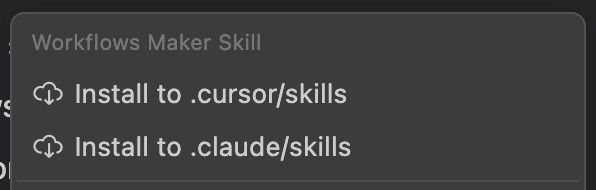
Workflows 2.0
We're happy to introduce Workflows 2.0: so simple that even the most non-technical users could implement their ideas, and to make them so powerful that even the most demanding could achieve the desired results. Workflows 2.0 support any complexity and flexibility, support AI queries and JavaScript statements or external scripts, and allow you to create multi-step processes that reliably cover full cycle of development.
Advanced Custom Modes
Cursor replaced custom modes with commands that don't support model selection or tool configuration? No problem! We not only brought custom modes back, and updated our tweaks (including Memory Bank) to support the new system, but also added support for creating custom modes through json/yaml files in `.supercode/modes/`. Unlimited possibilities for your workflows!
Refactoring Mode
We've added a specialized refactoring mode that acts as your personal code architect. It systematically identifies refactoring opportunities: from code duplication and complex methods to poor naming and design pattern violations, then helps you incrementally improve code quality without changing behavior. Perfect for cleaning up technical debt while maintaining readability and performance.
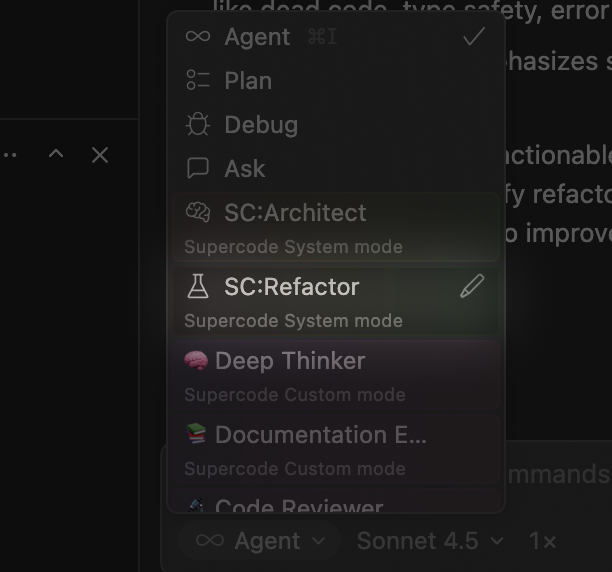
Cursor 2.0
We have upgraded our extension to support Cursor 2.0. Now you can use all the features of Supercode with Cursor 2.0.
Tweaks
One-click installation of additional community-recognized plugins like Memory Bank and Context7 MCP. Install external plugins popular in the community or internal Supercode plugins with a single action.
Prompt Enhancement v2
We've significantly upgraded our default Prompt Enhancer! The new version gathers even more context from your project, works faster than before, and delivers higher quality results. Transform simple instructions into optimized AI prompts that generate precisely the code you need.
Advanced Enhancers
Advanced prompt enhancer mechanism that allows you to improve and detail user prompts, breaking them into tasks or adding details for better AI performance.
User-defined Prompts
Create, save, and reuse custom AI prompts tailored to your specific development workflows. Build a personal library of powerful prompts with comprehensive version control.
If you encounter any issues during installation, please contact our support team.

