Architecture Mode
Supercode's Architecture Mode is automatically installed in the Cursor & Antigravity when you install Supercode and use the latest Cursor version with custom modes support. It gives you a powerful environment for software architecture planning directly within your familiar IDE.
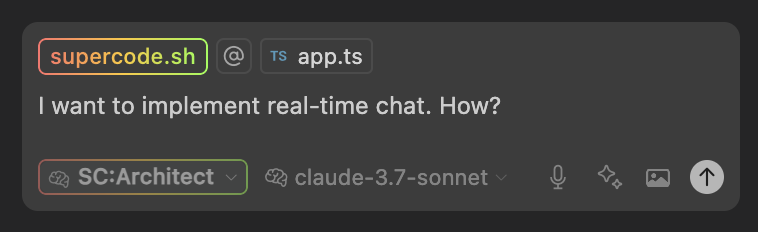
Capabilities and Features
Architecture Mode provides detailed implementation plans, architecture suggestions, and project structure planning in the same window with the same tools you already use for implementing code. Instead of actual code updates, you'll receive comprehensive architectural guidance.
Key Features
- Detailed implementation plans with architectural considerations
- Project structure planning and organization
- Component relationship mapping
- Design pattern recommendations
- Technology stack optimization guidance
How To Use
To leverage Architecture Mode:
- Select the Architect Mode from the modes menu in Cursor & Antigravity
- Provide the same task you want to implement
- Receive a detailed implementation plan instead of direct code changes
- Get comprehensive architectural insights and considerations

