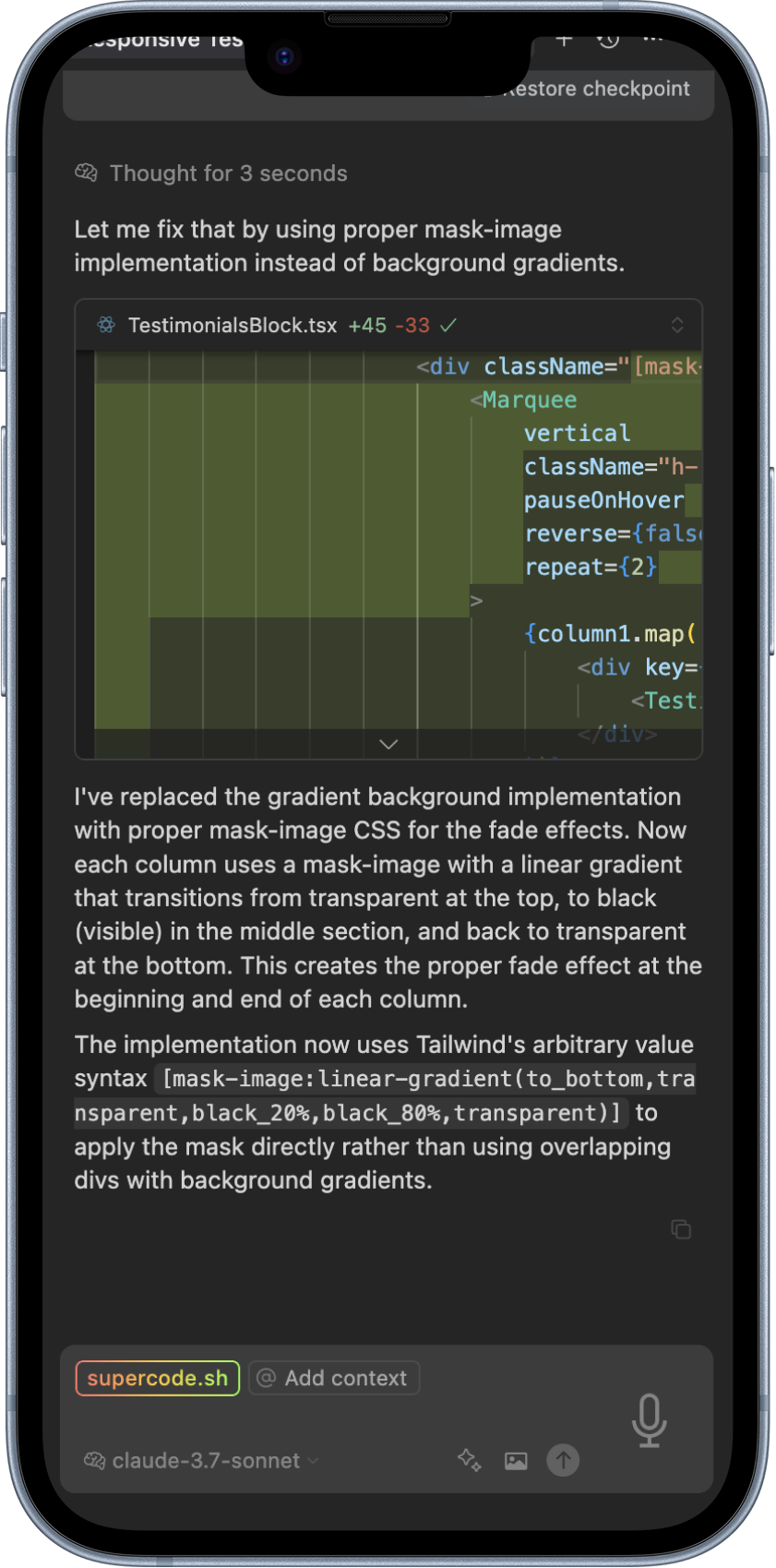Remote Control
Remote Control is one of the key features of Supercode, for which the entire project was initially conceived.
We believe that with the advancement of artificial intelligence, the need for manual code writing will gradually become a thing of the past. Already, AI creates over 90% of code in many of our projects. For complex and extensive tasks, we ourselves use voice interface and voice commands when working with Cursor. At one point, we asked ourselves: why not control this process remotely through a mobile device? Remote Control is the embodiment of this idea, the quintessence of Supercode's capabilities, which truly changes the approach to development using AI.
The Remote Control feature allows you to manage Cursor's AI capabilities directly from your smartphone or tablet. Develop code by voice, review changes, or manage your project from anywhere — your workflow remains continuous even when you're away from your computer.
Mobile Integration
Our responsive mobile interface provides convenient access to the Cursor environment from any smartphone or tablet. You can give voice commands for development, execute editor commands, and control all AI functions from anywhere.
Key Features
- Control AI functions through voice commands (VoiceCommands)
- Execute editor commands: compilation, testing, deployment
- Configure custom commands via the commands.json file
- Review, accept, or reject changes made by AI
- Secure cloud connection to your development environment
Use Cases
Remote Control is perfect for developers who need to:
- Continue development while walking or traveling
- Review and approve code changes remotely
- Respond to urgent tasks from anywhere
- Manage AI code generation without being at your computer
- Create code using voice commands in any environment